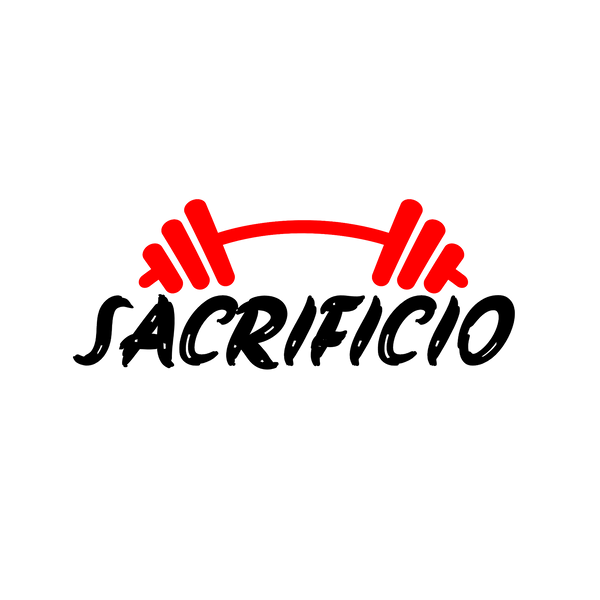Collection: Everything for your Setup
Everything for your configuration
To set up a professional streaming setup , it is essential to consider several aspects that ensure a high-quality broadcast and interactive experience. Below, we present the essential elements to set up your streaming station.
1. Essential Hardware Equipment
a. Computer for transmission
Your streaming PC needs to be powerful. Opt for a fast processor (like an Intel i7 or AMD Ryzen 7), enough RAM (16GB or more), and a quality graphics card (like an NVIDIA GeForce GTX 1660 or better).
b. High Definition Camera
A high-resolution camera (1080p or 4K) is crucial to deliver a clear image. Models like the Logitech C920 or Logitech Brio are highly recommended for professional streaming .
make. Professional Quality Microphone
A professional-quality microphone is vital for good streaming . USB condenser microphones, such as the Blue Yeti or Audio-Technica AT2020, provide clear, professional sound.
d. Audio Monitoring Headphones
Choose audio monitoring headphones that are comfortable and have good sound isolation. Models like HyperX or SteelSeries offer excellent sound quality and comfort for streaming .
my. Lighting for Streaming
Proper streaming lighting significantly improves the quality of your video. Ring lights or adjustable LED lights are ideal for illuminating your face evenly.
2. Live Streaming Software
a. OBS Studio for streaming
Open Broadcaster Software (OBS) is a popular choice for live streaming . It's free and highly configurable, allowing you to fine-tune the streaming quality and visuals.
b. Streamlabs OBS for Streamers
Streamlabs OBS is another popular choice among streamers. It offers easy setup and seamless integration with donation and alert tools, making it easy to manage your live streams .
3. Live Stream Setup
a. Resolution and FPS for Streaming
For an optimal experience, stream in 1080p resolution at 60 FPS . If your computer or connection doesn't support this, set the quality to 720p and 30 FPS to maintain an acceptable stream.
b. Bit rate for video quality
Adjust the bitrate for video quality based on your internet connection speed. A bitrate of 4500 to 6000 kbps is ideal for 1080p at 60 FPS, improving video quality.
4. Interaction with the Audience
a. Live Chat during Streaming
Use live chat during your stream to keep active communication with your viewers. Responding to questions and comments fosters an engaged and active community.
b. Streaming Alerts and Notifications
Set up streaming alerts and notifications for subscriptions, donations, and followers. These notifications add excitement and dynamism to your live streams.
make. Custom Emotes and Graphics
Customize emoticons and custom graphics to reflect your personal brand. This contributes to a more immersive and engaging experience in your streams .
5. Internet Connection for Streaming
Make sure you have a stable and fast internet connection . A minimum upload speed of 5Mbps is recommended for streaming in 1080p, although a higher speed ensures stability.
6. Effective Streaming Environment
a. Streaming Workspace
Set up an organized, distraction-free streaming workspace . A well-lit, noise-free environment is key to professional streaming.
b. Streaming Space Personalization
Decorate your custom streaming space with items that reflect your personality and your channel's theme. This creates an engaging atmosphere and makes your streams memorable.
With these well-maintained components, you'll be ready to deliver high-quality, professional streaming that will keep your audience engaged and entertained, delivering an immersive experience with every broadcast.
-
AUSONIA - Professional Vertigo Brushcutter Wire Cable in 4.0mm x 42 Meter BLISTER
Regular price $22.00 USDRegular price$22.00 USDSale price $22.00 USD -
TP-Link TL-MR110 | 4G LTE Router (Cat 4), 3G/4G Router Speed up to 300Mpbs, MicroSim, LAN/WAN Ethernet Port
Regular price $51.00 USDRegular price$70.00 USDSale price $51.00 USDSale -
Homvik Wireless Lavalier Microphone for Android Plug-Play Lapel Mic for Facebook Youtube Vlog Live Stream TikTok
Regular price $21.00 USDRegular price -
LED strip 220V, 240 LED/m, IP65, 5m
Regular price $28.00 USDRegular price -
MERCUSYS MA86XE - PCLe AXE5400 Network Card, Wi-Fi 6E with Bluetooth 5.2, Triple Band, 6GHz/5GHz/2.4GHz, Compatible with Windows 11 and 10
Regular price $28.00 USDRegular price -
Jocca - White Nature Line Electric Italian Coffee Maker - 6 Cups - Cordless Jug - Electric Base
Regular price $44.00 USDRegular price$41.00 USDSale price $44.00 USD -
Sony Alpha ZV-E10 | APS-C Mirrorless Interchangeable Lens Vlog Camera (Pivoting Screen for Vlogging, 4K Video, Real-Time Eye AF)
Regular price $555.00 USDRegular price$750.00 USDSale price $555.00 USDSale -
Sony Alpha ZV-E10L Interchangeable Lens Mirrorless Vlog Camera with 16-50mm f/3.5 - 5.6 Power Zoom Kit Lens, Vari-Angle Screen
Regular price $700.00 USDRegular price$850.00 USDSale price $700.00 USDSale
Personalización a Medida
Personalización a Medida
¿Tienes una idea y no la ves en la tienda? Cuéntanos qué quieres personalizar y cómo lo imaginas. Te respondemos directamente por WhatsApp.